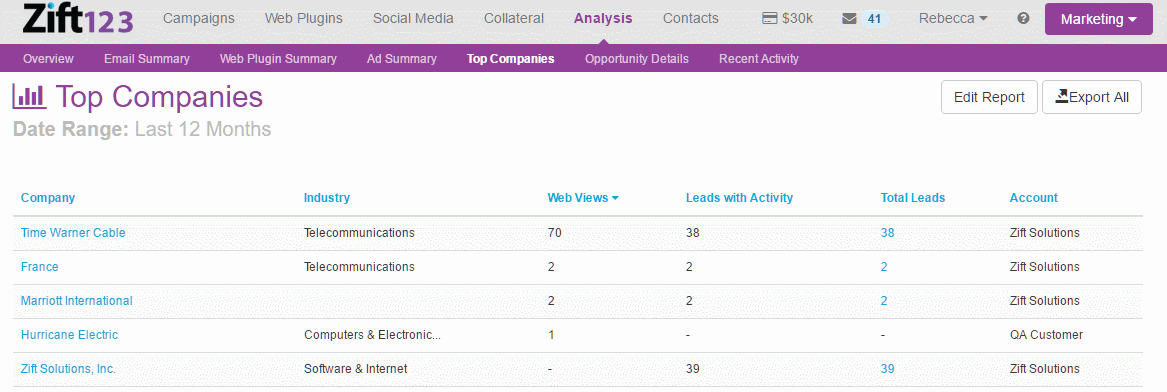The goal of any data analysis is to learn more, draw conclusions, and recommend changes that will improve performance.
The Top Company Summary lists for each partner those companies who are engaging the most frequently with the Zift123 user's online marketing strategies. The Top Company Summary captures data from companies who are the most frequent visitors to the Zift123 user's website, most frequently sent emails, and the companies who are engaging with social media posts. If you have a multi-subscription account and are in Overview, data will be returned for all partners. It is especially helpful to click on the headers to organize data by industry. This allows you to see all the companies in a particular industry.
Navigate to Analysis > Top Companies to see the report.
How to edit and export reports.
Companies can be excluded from this report. This is helpful when you want to exclude your company from reporting or a company that perhaps is no longer providing current data. Complete these steps to exclude a company.
- Navigate to Contacts > Companies.
- Select the company you wish to exclude.
- Mark the box to Ignore company stats.
Getting Value from Reports
- Zift Analytics gives you insight into who is visiting your website, whether it's at a company or an individual level. We track Zift123-generated pages that have our analytics code on them. This information is then processed into the summary reports you see under the Analysis tab.
- Zift123 reports on the performance of all marketing tactics and steps, specific to each individual partner.
- Schedule the reports to be sent via email on a regular basis.
- Evaluate ROI, the performance of tactics, the number of leads generated, and adoption of collateral from the data generated by the reports.
- Modify reports for specific timeframes and data comparison.
The Top Companies Analysis Contains the Following Data
- Company - The name of the company.
- Industry - The industry or business vertical the company identifies.
- Web Views - The number of times the company was viewed.
- Leads with Activity - The number of leads that show any activity.
- Total Leads - The total number of leads associated with the activity of a company.
- Account - The name of the partner account associated with the company.