Overview
Qualified leads are an incredibly valuable resource. Zift123 enables visibility and tracking across the lead lifecycle. This capability allows you to automate lead distribution and easily track ongoing partner interactions with prospects, including marketing touches and pipeline activities, using real-time updates. Channel partners receive leads either via intelligent email workflows or directly within their familiar CRM and SFA systems. You can track the progress of distributed leads across the entire sales cycle all the way through to close to see the amount of revenue each lead generates. Because of this lead tracking, you may need to change a lead's status.
There are three primary places to find your leads.
Prerequisites
You should be familiar with the following topics before continuing:
- Zift123 Username
- Zift123 Password
- About Lead Management
How to Find Leads
- Lead Distribution - When Lead Distribution is turned on, you will have an additional option on your Contacts menu. Distributed Leads is where you can export, search, or filter your distributed leads. Select the hyperlinked name to display the distributed lead details and Accept or Reject the lead. A dialogue box will open where you can select Reject or Accept. Both options may open a new window where you can provide feedback, explain your decision, or pass the lead on to another unit or partner.
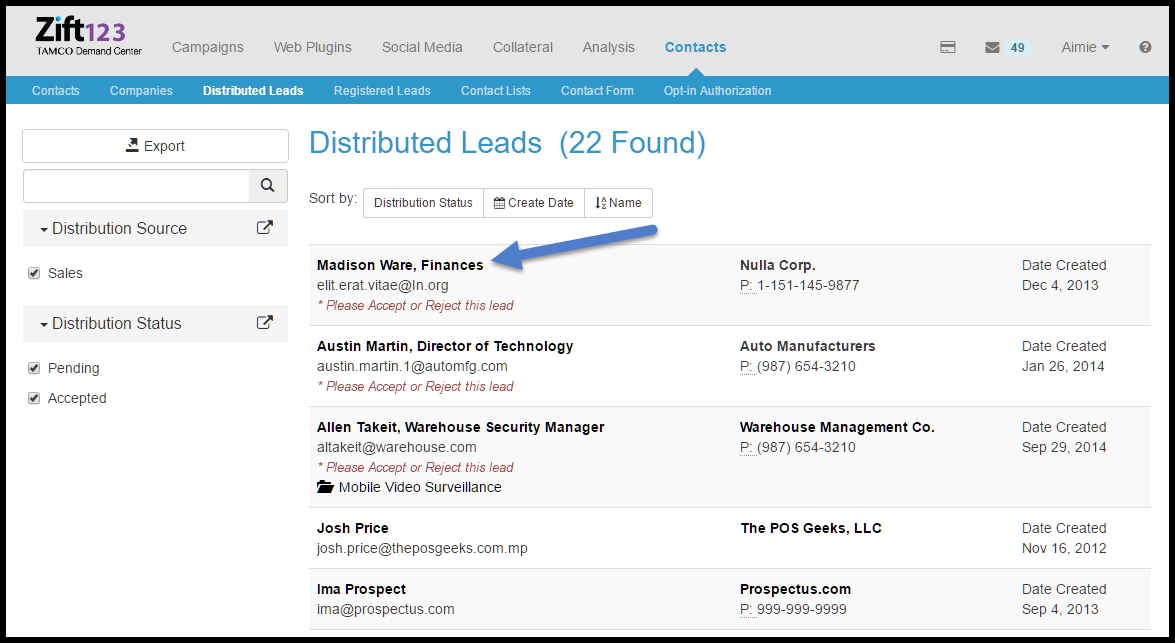
- Email - Check your email for notifications of leads. Your supplier may send leads that can be accepted or rejected.
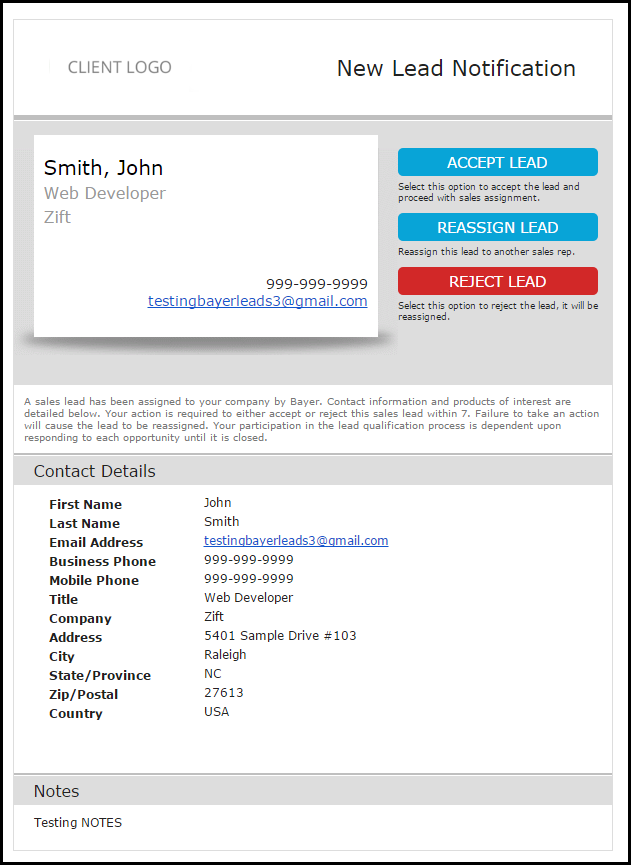
- Messages - Check Messages, located in the top navigation of Zift123, to find your leads.
- Leads that have not yet been accepted or rejected appear in Zift123 as messages. Select New Lead, to see the details for the lead. You can change the status, register the lead, assign it to a sales rep, or sync it with your CRM.
- Greyed-outmessages have been opened.
- The number of messages in your inbox will appear on the envelope.
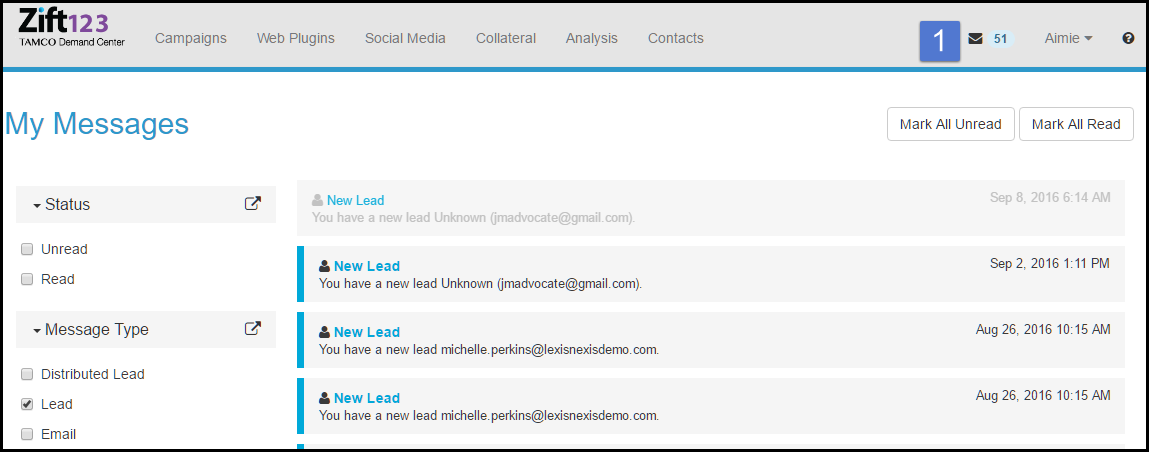
| Continue Getting Started Managing Marketing Leads |