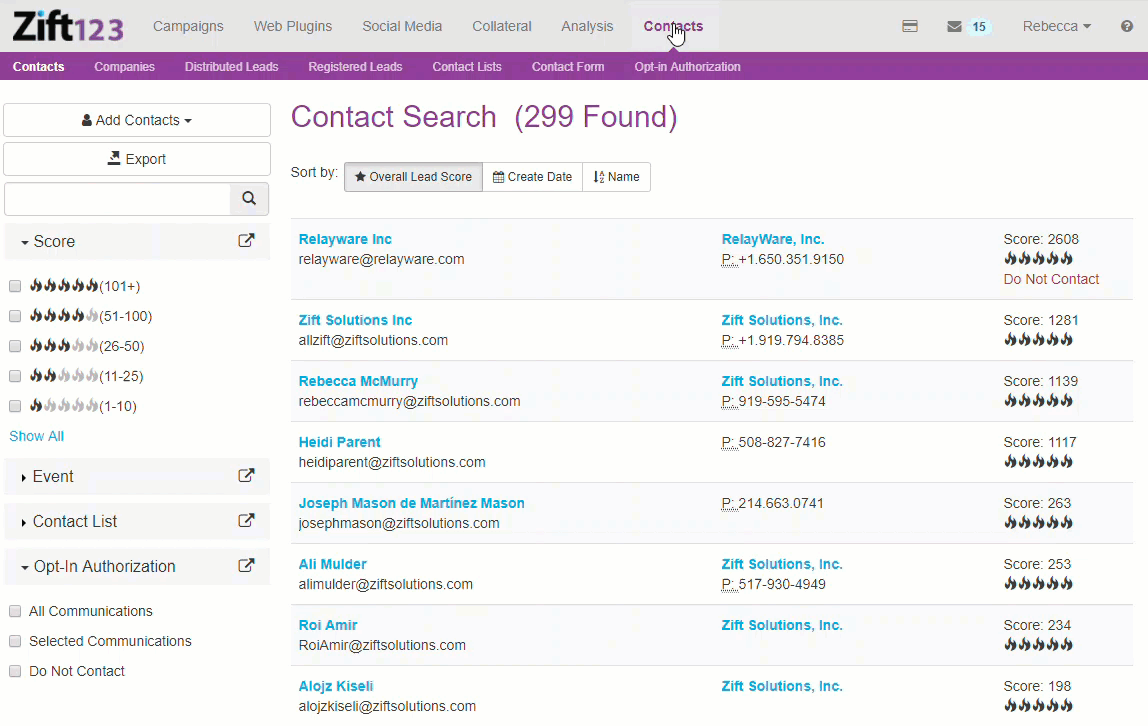Overview
Staying in touch with your customers is an important part of any marketing plan. The contact database is made up of individual contacts that represent an individual person or business and contains specific contact information. This information includes each contact's name, address, city, state, and phone number.
With Zift123, you can target specific segments of your existing contacts to create contact lists. You can deliver content using campaign activities such as email and print media once your contact list is built. Created lists are available for reuse and may be used as the basis for new lists.
The ability to export data allows you to verify contacts and create charts or other visuals for presentations. You can also upload this data to other applications or use it to create new contact lists.
Exporting Details
- When you export your contacts, you will get data based on the information provided by the contacts. Data stored in these lists may include first name, last name, street address 1, street address 2, city, state, postal code, country, work phone, mobile phone, email, company, title, gender, and subscription date of each contact.
- Only active contacts are exported. No pending, unsubscribed, or bounced contacts will be included when exporting contacts from Zift123.
- You can export all of your active contacts by not filtering the list.
Prerequisites
You should be familiar with the following topics before continuing:
- Zift123 Username
- Zift123 Password
How to Export Contacts
To export contacts, do the following:
- Navigate to Contacts > Contacts
- Use the filters on the left size to limit the list. If no filters are selected, all active contacts will be on the list.
- Use the Sort by options to order the list.
- Select Export.
- Fill out the resulting pop-up form and select a time to schedule the export.
- Select Export Contacts.
- You will receive an email with a link or you can navigate to My Downloads to retrieve the report.