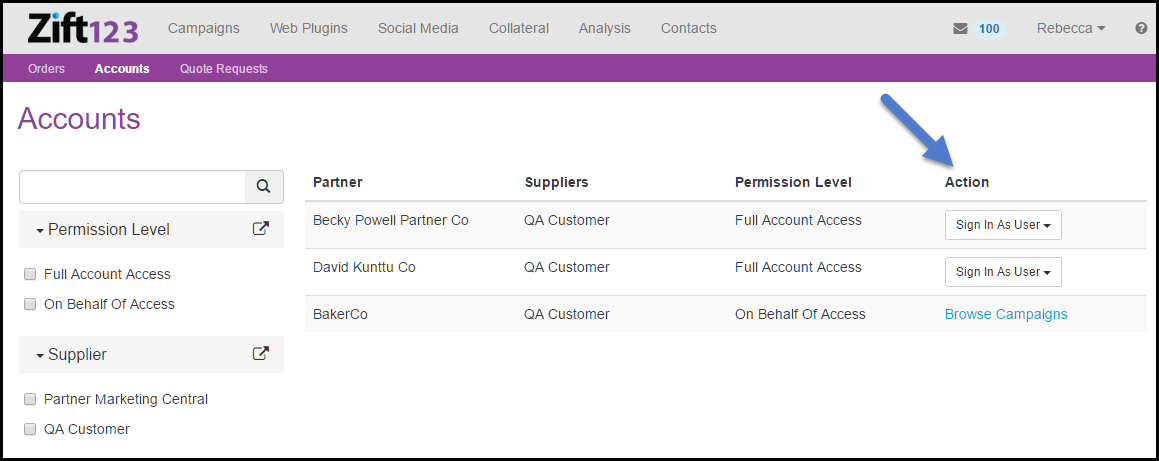Overview
This feature is not available in all solutions. For more information, contact your supplier point of contact.
To process partner orders as an agency, you must be logged into Zift123 with an agency account. The orders menu will be empty if partners have not submitted orders to your agency.
Agencies will be invited to provide services to multiple partners. The agency may have different levels of access to partners. The two levels of access are Full Access and Limited/On Behalf Of Access.
- Full Access - Agency of Record
- Agency is able to impersonate partners with complete access to Zift123.
- A partner may only grant full access to a single agency at any given time.
- Provides full access to campaigns, activities, social, content, contacts, lists, and leads.
- Limited Access - On Behalf Of
- Agency has access to view and manage a specific activity or campaign inside Zift123.
In the Accounts view, agencies will be able to manage partner accounts. Agencies can do the following:
- Search for partners.
- Filter the view based on agency access level and supplier.
- Review partner information and permission levels.
- Take Action to sign into partner accounts (impersonate) with the granted level of access - Full Access or On Behalf Of.