Overview
This feature is not available in all solutions. For more information, contact your supplier point of contact.
Agencies provide marketing services for partners. These services are available in two formats:
- Open-ended, where the the partner makes a specific request and the agency provides a quote for the services requested. In this instance, there is discussion between the partner and agency as to the services provided and the cost of services.
- Flat fee, where the agency has a specific service they are offering for a specific price.
In response to partner requests for services, the agency will provide a detailed quote about what services are being provided and associated costs, the date of quote expiration, and the date of project completion. A quote might pass between the partner and the agency several times with various statuses until the final order is agreed on. The partner will receive notification when the agency submits a quote. The notification includes agency name, agency rep, quote details, links to the quote, campaign name, campaign link, activity name, and activity link.
To place an order requesting a quote using Zift123, you will use our Browse Campaign feature. This view provides detailed information about each campaign including a brief description, contents, target audience, results, and tags. If you select a campaign, you will see additional details about the campaign as well as where you can activate the campaign.
Prerequisites
You should be familiar with the following topics before continuing:
- Zift123 Username
- Zift123 Password
Request a Full Service Agency Quote
- From Campaigns > Browse Campaigns, filter your campaign to limit the list display using the filters on the left.
- From Campaigns > Browse Campaigns, select Details for the campaign to activate.
- Select the full service activities that you want to activate. The default is all activities selected. You will need to deselect the activities you will not be using. Be sure the activity you select is for quotes.

- Select the options within the activities you have chosen. In this example, you would select the silver or gold package.
- Select Continue at the top of the page.
- The Quote Activity page will display.
- Note the clock icon on the right top tool bar. The clock icon allows you to finish configuring the quote later but still activate the campaign.
- Provide the Quote Details. These are custom fields so they will vary by partner. Some examples are target region, target market segment, and terms & conditions. Special Instructions is a default response.
- Select Activate Campaign after reviewing the confirmation information. The campaign is now available to users.
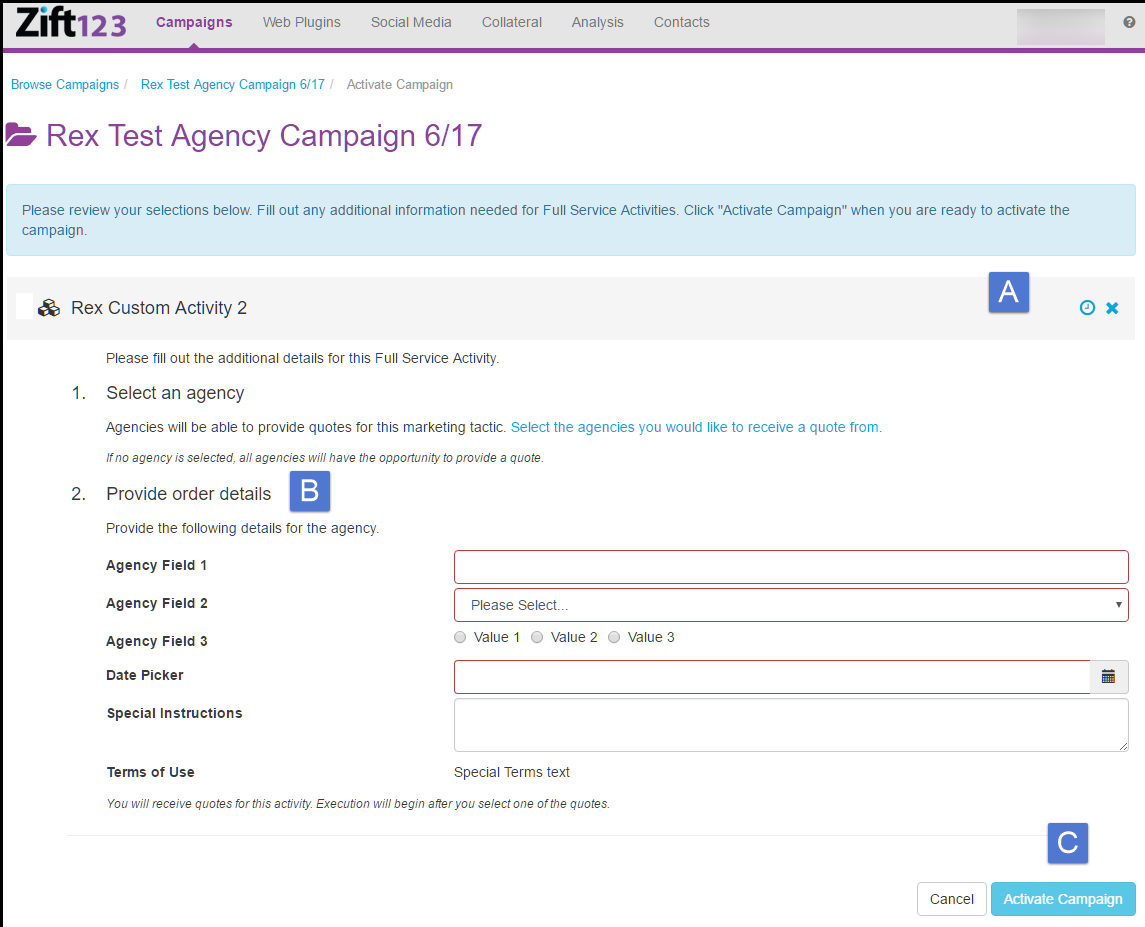
- The Campaign Snap Shot Dashboard will display. On this display, you can either select the links or navigate using the left side bar. You can do these things from the dashboard.
- Select the campaign activity to add a Comment. If the activity already has a comment, it will display and you can add another.
- Select Participants to add an existing or new Contact List.
- Select Leads to view leads associated with this campaign, upload leads, or add a lead.
- Select Order Details to view details, edit/change contact information, view status, or cancel the order.
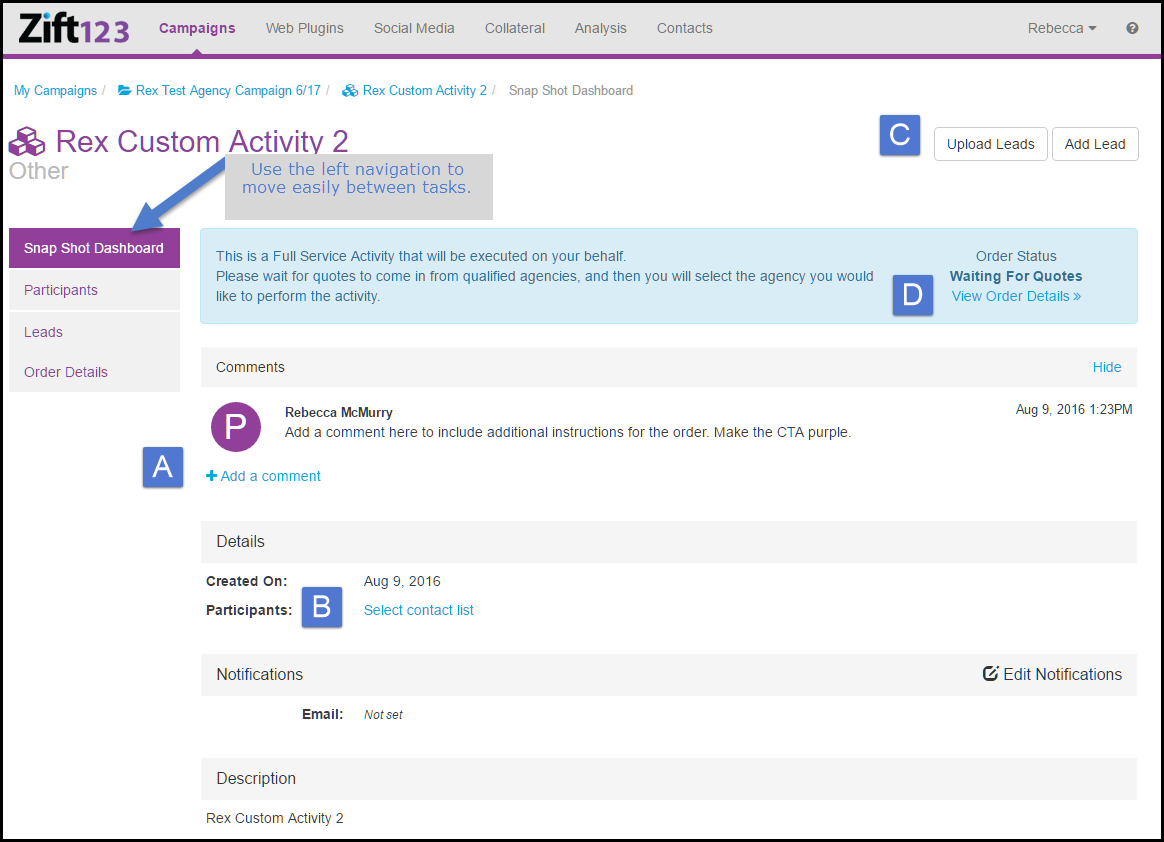
Back To Top
Partner Notification of Agency Quote
