Overview
Partners nurture and qualify leads through marketing and sales activities. Zift123 enables visibility and tracking across the lead lifecycle. Qualified leads are a valuable resource that often ends in the sale of a product or service.
Registering a contact or lead notifies the supplier that you are working with a particular customer and may result in additional support from the supplier during the sales cycle.
Prerequisites
You should be familiar with the following topics before continuing:
- Zift123 Username
- Zift123 Password
- Company Profile Sharing Permissions
Contents
Complete one of the following to register a lead with your supplier.
How to Register a Contact as a Lead
You can register a contact with a supplier as a lead. Remember the difference between a lead and contact is the amount of interaction with marketing materials. See About Contacts and Leads.
Here are some tips about Contact Registration:
- If the data is required by your supplier, registration will not be processed until all the fields are completed.
- A contact can be registered more than once either via registration rules or manually.
- You can register a contact as a lead from Contacts > Selected Contact.
Do the following to register a contact.
- From Contacts, select Contacts.
- Select a linked contact name from the list.
- On the contact details page, select Register as Lead.
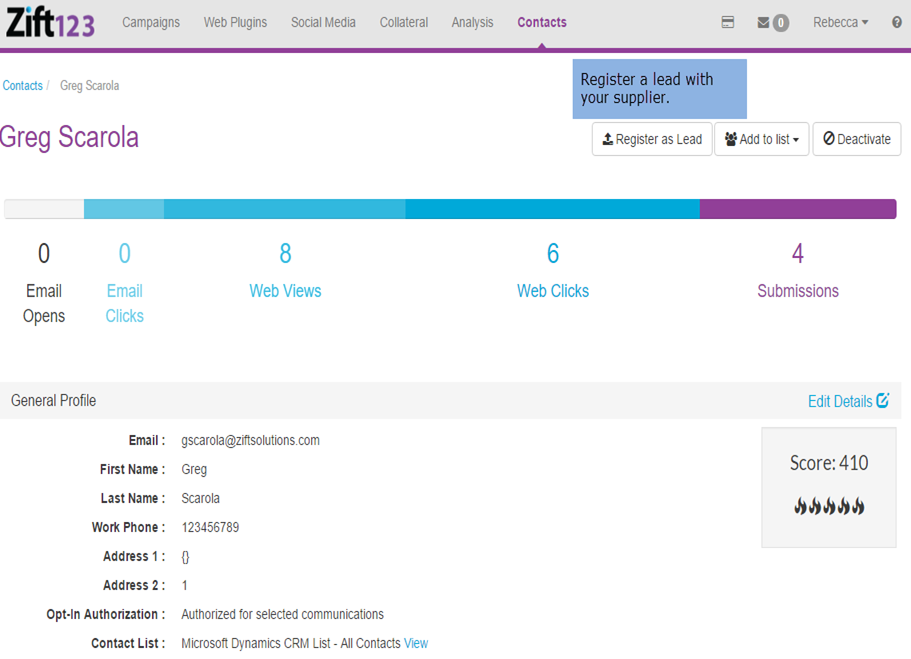
- Complete the lead registration form. Suppliers design the lead registration forms so the content is unique to each partner. Some fields may be required. The lead will not be registered until all required fields are completed.
- Select Register.
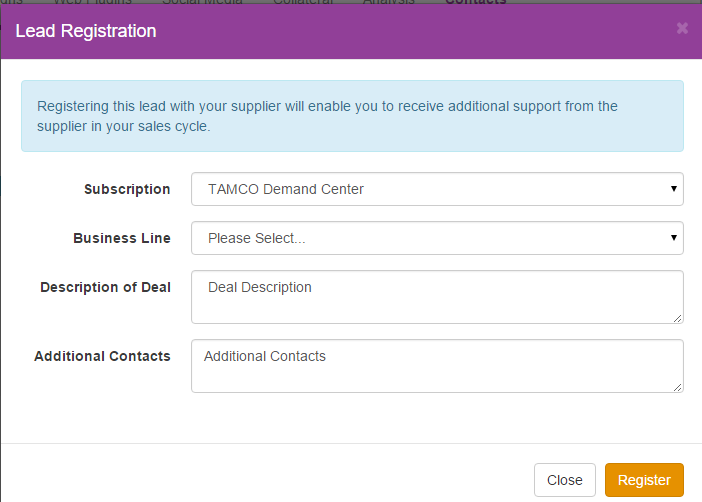
How to Register a Lead
You can also register a lead with your supplier. Remember the difference between a lead and contact is the amount of interaction with marketing materials. See About Contacts and Leads.
Here are some tips about Lead Registration:
- If the data is required by your supplier, you will not be able to complete the registration until all the fields are completed.
- Registering a lead for a previously registered contact will produce an error.
- You can update a registered lead with a status via Contacts > Registered Leads > Update Status.
- You can register a lead from either Contacts or the Lead detail page.
Do the following to register a lead.
- You can find leads in your Messages or via your email inbox.
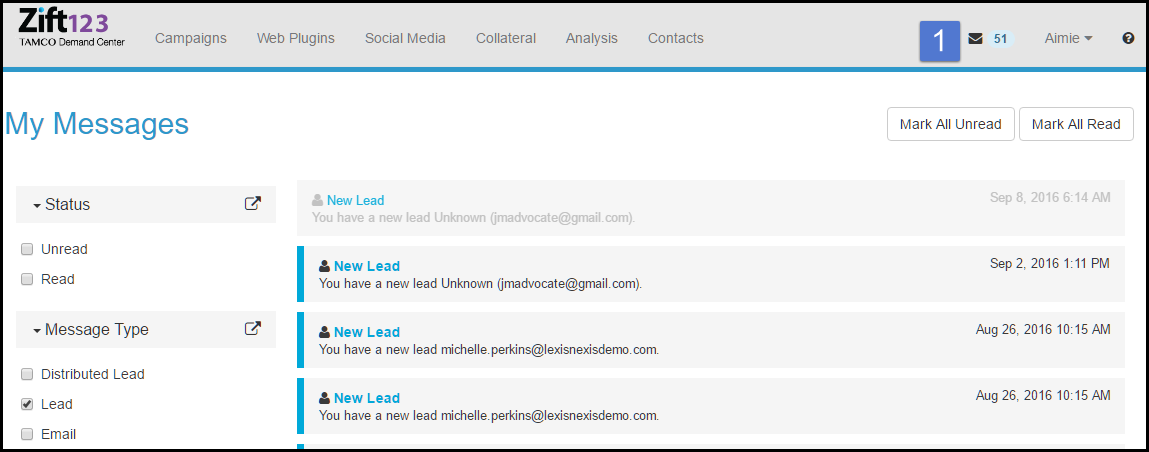
- When viewing a lead, select Register as Lead.
- Complete the lead registration form. Some fields may be required by your supplier. The lead will not be registered until all required fields are completed.
- Select Register.