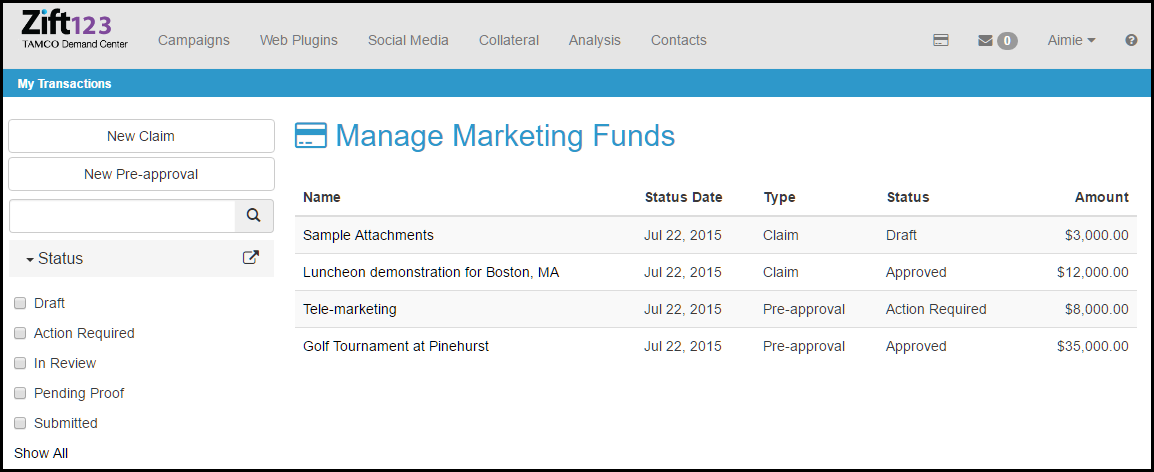This feature is not available in all solutions. For more information, contact your supplier point of contact.
Overview
Partners have access to different types of funds to support their marketing efforts. The partner might use marketing funds to pay for meals, entertainment, social outings, sports outings, team meetings, and conferences. These engagements allow partners to interact with their customers to build relationships.
Partners will have access to different money resources. These resources might include:
- Marketing Development Funds (MDF), which are sometimes granted to partners by suppliers to drive sales and develop new business.
- Budgeted marketing funds, which are part of most company budgets. They are used to drive sales and develop new business. In Zift, we refer to these as self-pay.
Frequently, partners use a combination of funds to generate leads to reach their sales goals. With Zift123, you can track marketing expenditures, create claims to be reimbursed for services, or request pre-approval of service expenses. To complete these tasks, access the My Transaction view:
- In the top toolbar, select the wallet to display the Funding Summary.
- On the Funding Summary pop-up, select My Transaction.
- The My Transaction page shows the details of marketing services claims, pre-approvals, and expenditures.
In the My Transactions view, you can do the following:
- Create a New Claim.
- Create a New Pre-approval.
- Search by name for the fund - either order, claim, or pre-approved.
- Filter the view by fund status. The fund statuses are draft, action required, in review, pending proof, submitted, canceled, denied, and approved.
- Select the linked name to display the funding details.
- Funding Claim or pre-approval details including the amount, notes, activity type, objective, start and end dates, and vendor name.
- Claim Status and date submitted.
- Attachments with the name, description, type, and amount.
- Comments - Review comments or add the text for your comment. After the comment is added, note the status beside the comment; P = partner, A = agency and S = supplier comment.