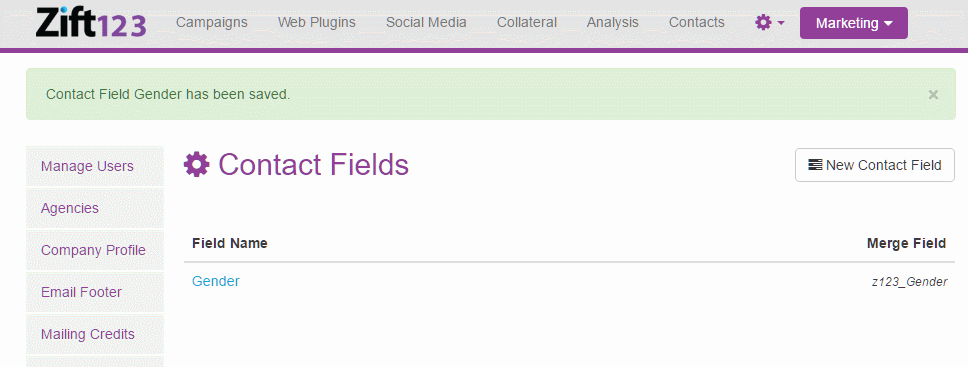Important: Administrative permission is required to access the Zift123 Settings. For more information, contact your supplier point of contact.
Overview
Contact lists are vital to successful marketing. A contact represents an individual person with standard contact information. Standard contact information includes name, address, city, state, and zip. You can use custom contact fields to add additional fields to meet your needs such as a nickname or a phone number. As you learn more about your contacts, you may want to add custom fields to gather additional information.
How to Add a Custom Field to Your Zift123 Contacts.
- From Settings, select Contact Fields.
- Select New Contact Field.
- Name and describe your custom contact field. For instance, you may want to include your contacts' product of interest or region. Once you've created this custom field, you'll be able to use this field when adding or uploading new contacts.
- Select a Type for the field: text, number, or date.
- Select Save.