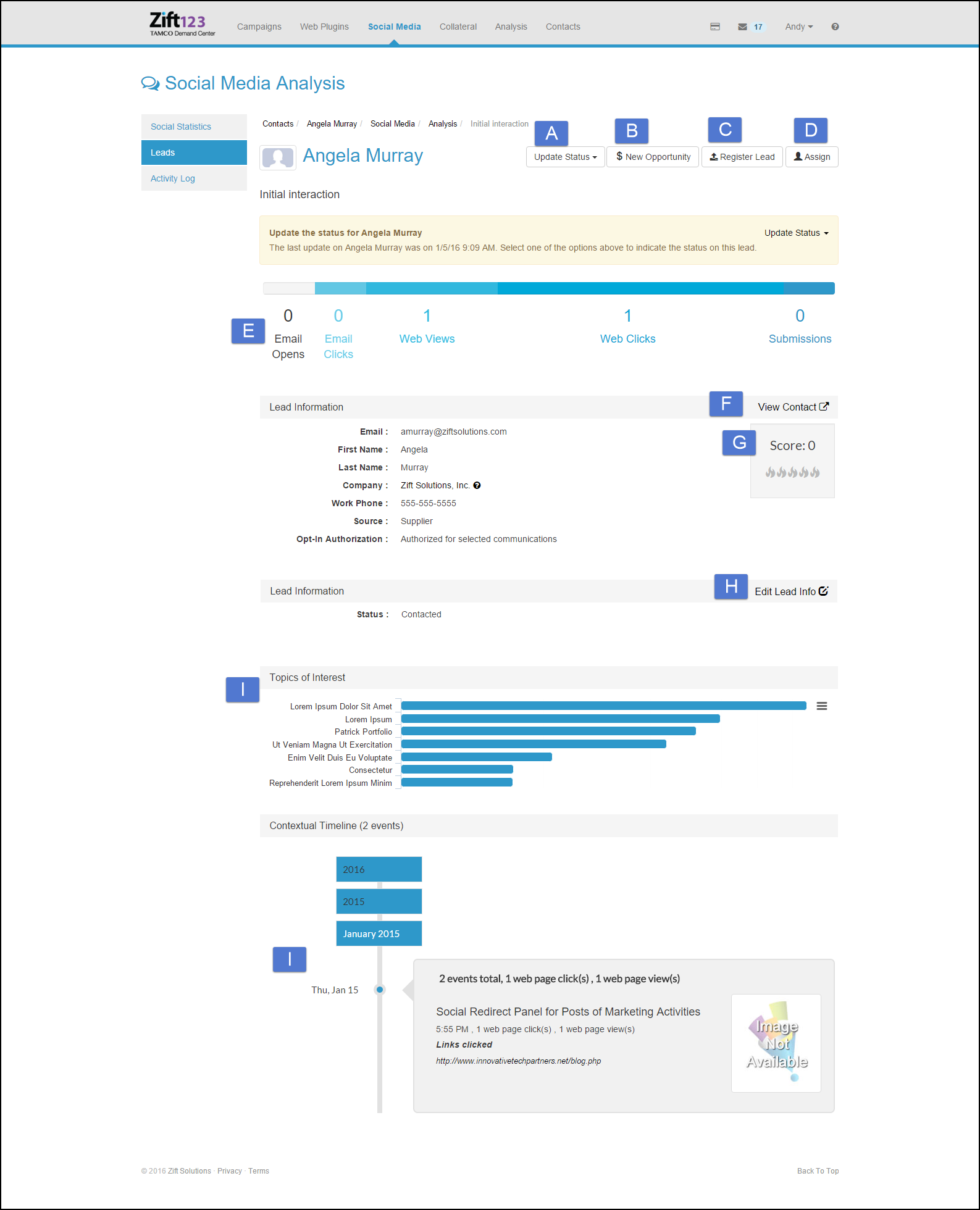This feature is not available in all solutions. For more information, contact your supplier point of contact.
Overview
Social media provides you with the means to build, mix, and promote business engagement, conversation, and supplier- and partner-generated social content. It comes in many forms: audio, text, video, images, and more. This content informs and entertains the people who consume it.
What's the Value in Social Media?
- Reduce the time and costs of your social media efforts.
- Provide relevant content to enhance your social media presence.
- Automatically adjust content to your brand guidelines.
- Improve lead generation efforts.
- Build and foster new customer communities.
Interaction with social media posts provides you with leads that can be used by your sales teams.
Access your social media leads via Social Media > Analysis and select Leads in the left-hand sidebar. In the view, you can do the following:
- Search for a specific lead.
- View your recent lead activity that includes number of events and most recent events.
- Export a CSV file with your leads to further analyze the data or to import the leads as contacts.
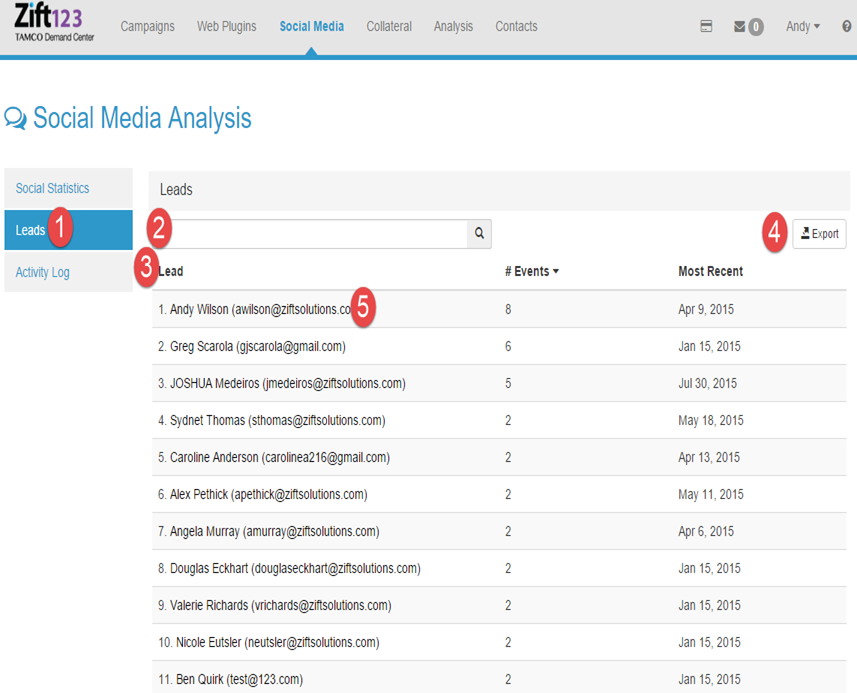
- Select the lead to view the full lead profile details.
- Select Update Lead Status.
- Mark the lead as a new opportunity.
- Register the lead to a supplier.
- Assign the lead to a sales rep.
- Create an overview of interaction with marketing activities in graph form.
- Link to contact information where you can register the lead, add to a contact list, or deactivate.
- View lead score.
- Edit lead info. Mark lead as open, contacted, nurture, unqualified, or qualified opportunity.
- View lead's interactions with your marketing activities.