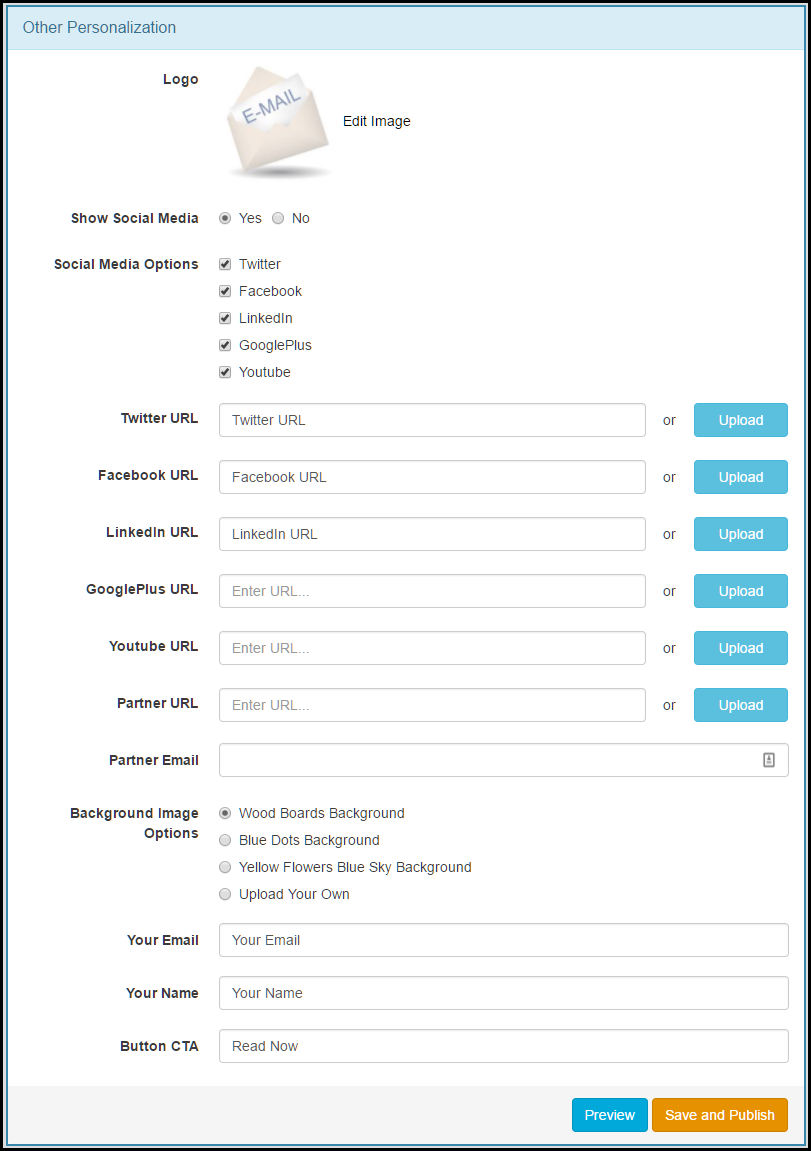This feature is not available in all solutions. For more information, contact your supplier point of contact.
Overview
Social media provides you with the means to build, mix, and promote business engagement, conversation and supplier- and partner-generated social content. It comes in many forms: audio, text, video, images, and more. This content informs and entertains the people who consume it.
What's the Value in Social Media?
- Reduce the time and costs of your social media efforts.
- Provide relevant content to enhance your social media presence.
- Automatically adjust content to your brand guidelines.
- Improve lead generation efforts.
- Build and foster new customer communities.
You have the option to include a social form with most social posts sent out from Zift123. This form requires anyone trying to engage with your social media posts to provide basic information about themselves.
Note: WeChat does not support links out from their posts.
The social form can be personalized to meet your needs and brand standards.
Note: Learn How to Gather Personal Data Consent as Mandated by GDPR
How to Personalize the standard Social Media Form
- From Social Media > Social Form to personalize a standard social form.
- Edit any text inside the dotted lines to make the form your own.
- Select any of the social media options and add your URL so recipients can easily access your social media resources.

- Preview the form in a smartphone, tablet, and desktop widths and pixels sizes using the Width drop-down option.
- Publish changes to the form.
- Scroll down for additional personalization options, such as:
- Logo - You can add a logo image and resize it.
- Social media outlets - Show social media icons to encourage engagement.
- Social media URLs - Add links to your company’s social media accounts, your website URL, and your company email address.
- Select a background for the form by using either the provided options or uploading one of your own.
- Customize the text that appears in the Your Email and Your Name fields in the social form.
- Add a Call To Action (CTA) button to the email.
- Preview.
- Publish.