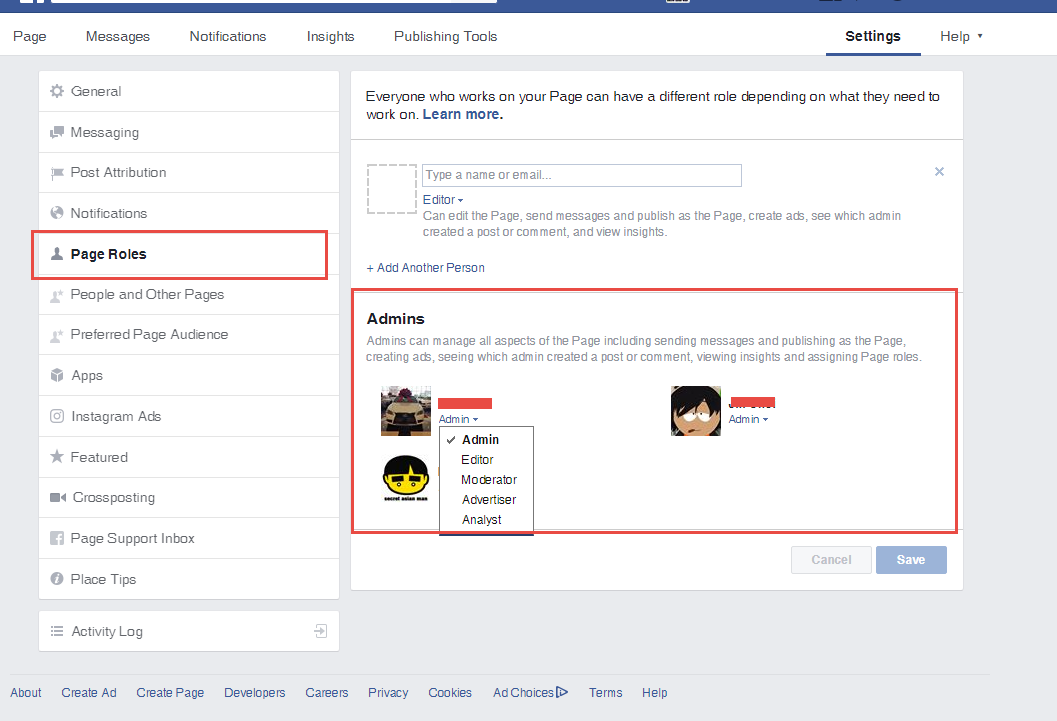The user connecting the company account needs to be an Administrator for the company Facebook page. You can confirm that you are an Admin on your company's Facebook page by logging into your personal Facebook account and taking a look at the content that displays under Pages. If you are an Admin, your company's Facebook page will appear.
The Facebook Administrator needs to make sure that Zift Solutions (3rd party) has the authority to post to the account.