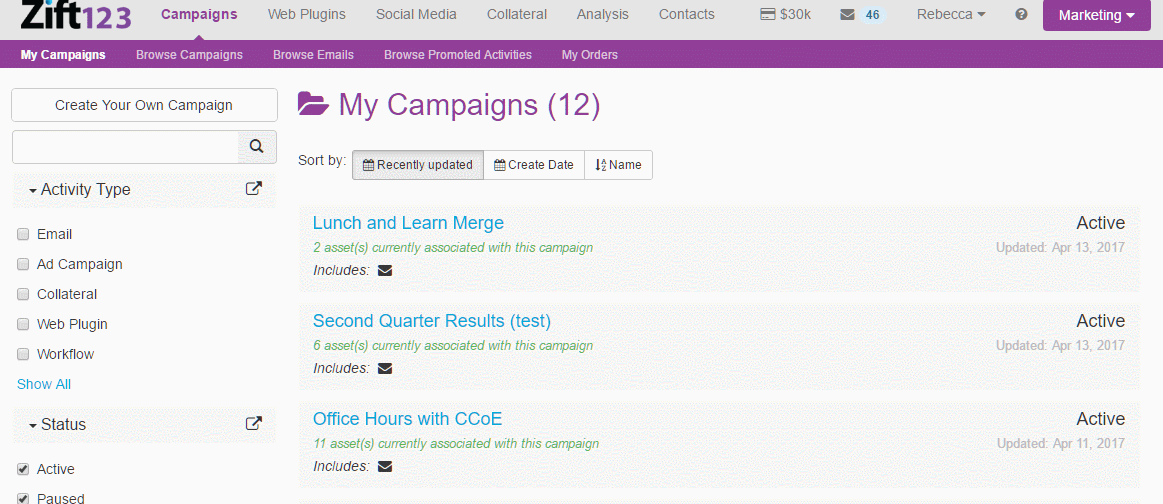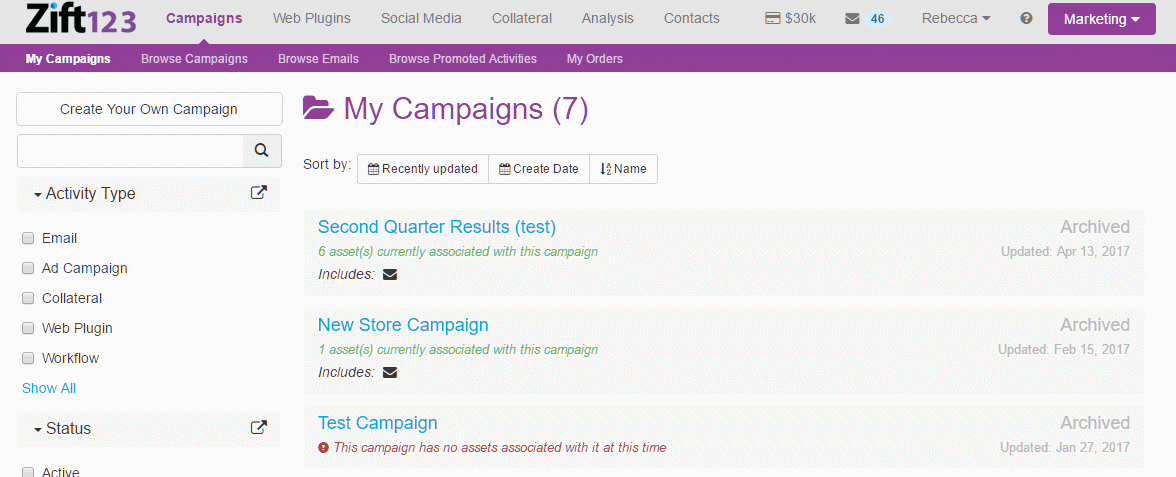Campaigns and emails all have a status. The statuses are active, hold, and archived.
When a campaign is archived all mailings scheduled for the future are canceled and all workflows associated with the campaign are deactivated. You will need to re-schedule mailings and workflows to reactivate them.
There is no way to delete campaigns, but you can archive them to remove them from your default campaign view. The campaign must be in a hold status to archive it.
To archive an active campaign:
- From Campaigns > My Campaigns, filter on Active or Paused campaigns.
- Select the campaign that you'd like to archive.
- Select Hold.
- Select Archive.
To resume an archived campaign:
- From Campaigns > My Campaigns, filter on Archived campaigns.
- Select the campaign you would like to resume.
- Press Start.