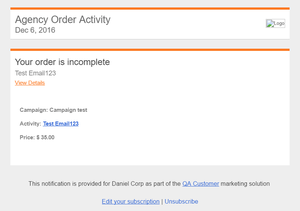Overview
Zift123 automatically sends notifications to the partner or the agency so both parties know the status of the order. The notifications are New Order, Quote Requested, New Quote Received, New Comments, Order Completed, and Order Canceled. The notifications can be customized by your administrator. Here are some examples. You may find these How to Guides for Agencies helpful.
FSA New Order
A new FSA order has been submitted by a partner to an agency. This may be done via a quote request and acceptance as well as just as a normal submittal.
FSA Quote Requested
A partner has sent a request for quotes for the activity to one or more agencies. The user triggers this notification by clicking Request Quotes after selecting the agencies.
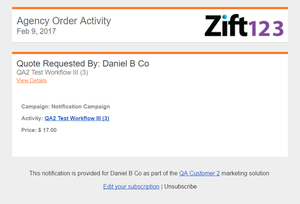
FSA New Quote Received
An agency has submitted a quote for approval by the partner. The user triggers this notification by clicking Save after creating a quote.
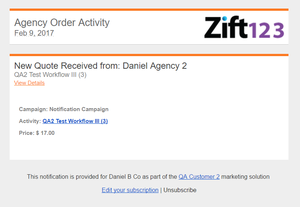
New Comments
A comment is placed on an order by the supplier, the agency or the partner. The system checks hourly to see if new comments are on the order if so a notification is triggered.
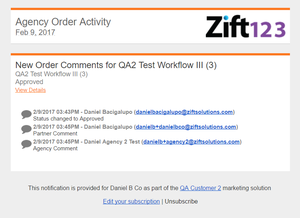
FSA Order Completed
An agency has finished the work on an order.
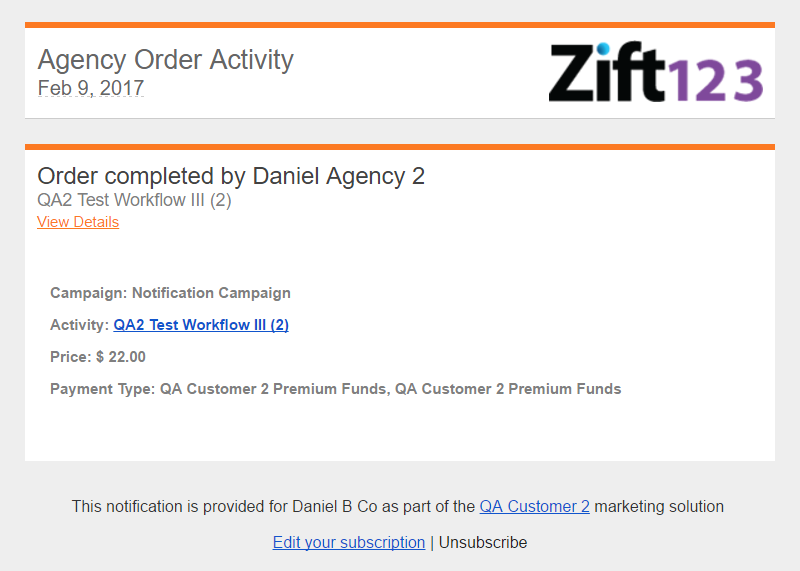
FSA Order Cancelled
An agency has canceled the work on an order. The notification is triggered when the agency moves an order into the canceled status.
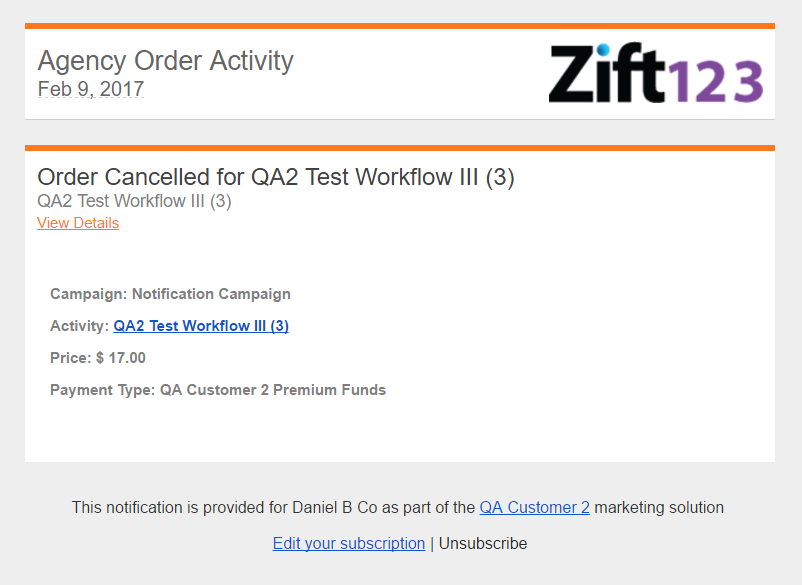
FSA Order Incomplete
An order was started but not finished. The partner and PMM will see this message if an order has been in draft for 24 hours.